Communities & Memberships
The 8 Best Membership Website Builders for Communities & Creators
Not sure which membership site builder to choose? Here are the top options for brands, businesses, and every type of creator.
Author
Mighty Team
Last Updated
September 18, 2025

Table of Contents
Membership sites are about more than gated content—they’re about connection, engagement, and community – without the hassle of piecing together plugins. And building a beautiful community around your brand can take minutes, not days or weeks. (For more inspo, check out our membership site examples.)
The secret, of course, is good software. As membership websites have evolved, the software options have evolved too.
In this article, we’ll talk through membership website builders:
WordPress vs. other membership platforms
The 8 best membership website builders for every use case
And how to choose the right one for your needs
8 Best Membership Website Builders
Best For | Best Features | Price | |
|---|---|---|---|
Dedicated membership communities | Rich discussion forums; Built-in courses & events; Branded apps | From $49/mo | |
Complex websites + simple memberships | Customizable; Strong CMS/blogging; Design flexibility | Paid hosting + plugins (varies) | |
Content gating for WordPress | Premium content access; Simple courses; Subscription options | From $29/mo + hosting | |
Website builder with marketing tools | Easy site builder; Email marketing; Digital product sales | From $39/mo + 5% fees | |
Easy websites with member areas | Simple drag-and-drop; Many templates; E-commerce | From $27/mo | |
Corporate member portals | HubSpot integration; Profile pages; Email segmentation | $1,695/mo | |
WordPress content gating | WordPress plugin; Platform integrations; Payment processing | $49/mo + 4.9% fees | |
Nonprofit member management | Member database; Chapter support; Event management | From $63/mo |
WordPress vs. a membership platform
Before we dive in, let’s start with the big question: should you build on a traditional website or a dedicated membership platform? There was a time when a website might be the obvious choice for flexibility and function–but modern membership platforms are really good and getting better.
So let’s compare what you actually can do with, say Wordpress vs. an all-in-one membership site platform. And pay attention to this: how many plugins you need with WordPress to get comparable features?
Here are a few of the pros and cons:
WordPress Features | Membership Platform Features | |
|---|---|---|
Multi-format content & articles | ||
Website with multi-pages | - | |
Landing pages | ||
Custom domains | ||
Content gating | - | |
Member directories | - | |
Virtual events | - | |
Checkout & payments | - | |
Courses | - |
If you’re a seasoned WordPress builder, you might be fine with this. But it’s a lot of plugins (some of which need payment). Plus it adds tech support, vulnerabilities, customization, and downtime.
Building on WordPress just isn’t the natural choice anymore. UNLESS (and this is a big unless), you want a many-page website that feels like a website with a membership attached.
If this is you, and you’re trying to add a membership to an existing WordPress site, you can:
Build with multi-plugins and child themes to get total customization.
Use a membership platform hosted as a sub-directory through your site (e.g. members [dot] yoursite [dot] com). This is easy to set up, and most good member platforms have custom URLs.
What about other site builders?
WordPress is still the gold standard website builder (powering something like 40% of the internet), but its dominance is fading.
Lots of builders out there offer memberships as an add-on to a website. But they don’t all have the power. For example, Wix has an easy to use site builder and a “membership area”. But the memberships are basically just gated content, it doesn’t touch the power of a modern membership platform.
Types of Membership Site Builders
Software is built with an end in mind. And if you’re building a membership website, you’ve really got two options:
A website builder with membership functionality. Software designed to build websites that can add simple membership features (either natively or with plugins).
A membership platform with website functionality. Software designed with incredible membership tools that lets you add landing pages or lets you replace a web homepage (e.g. with a member page or forum).
Which of these is right for you? It probably depends on what you want to lead with. Are you leading with a complex, multi-page website with gated member content built in? Or are you leading with a member engagement plan that will have members chatting, meeting each other, and learning together?
Let’s talk about the options.
Best Membership Website Builders
1. Mighty Networks
Best for: Dedicated membership communities Starting from: $49/mo
Mighty Networks is G2’s top-rated community management software and it’s home to more $1 million memberships than any other platform.
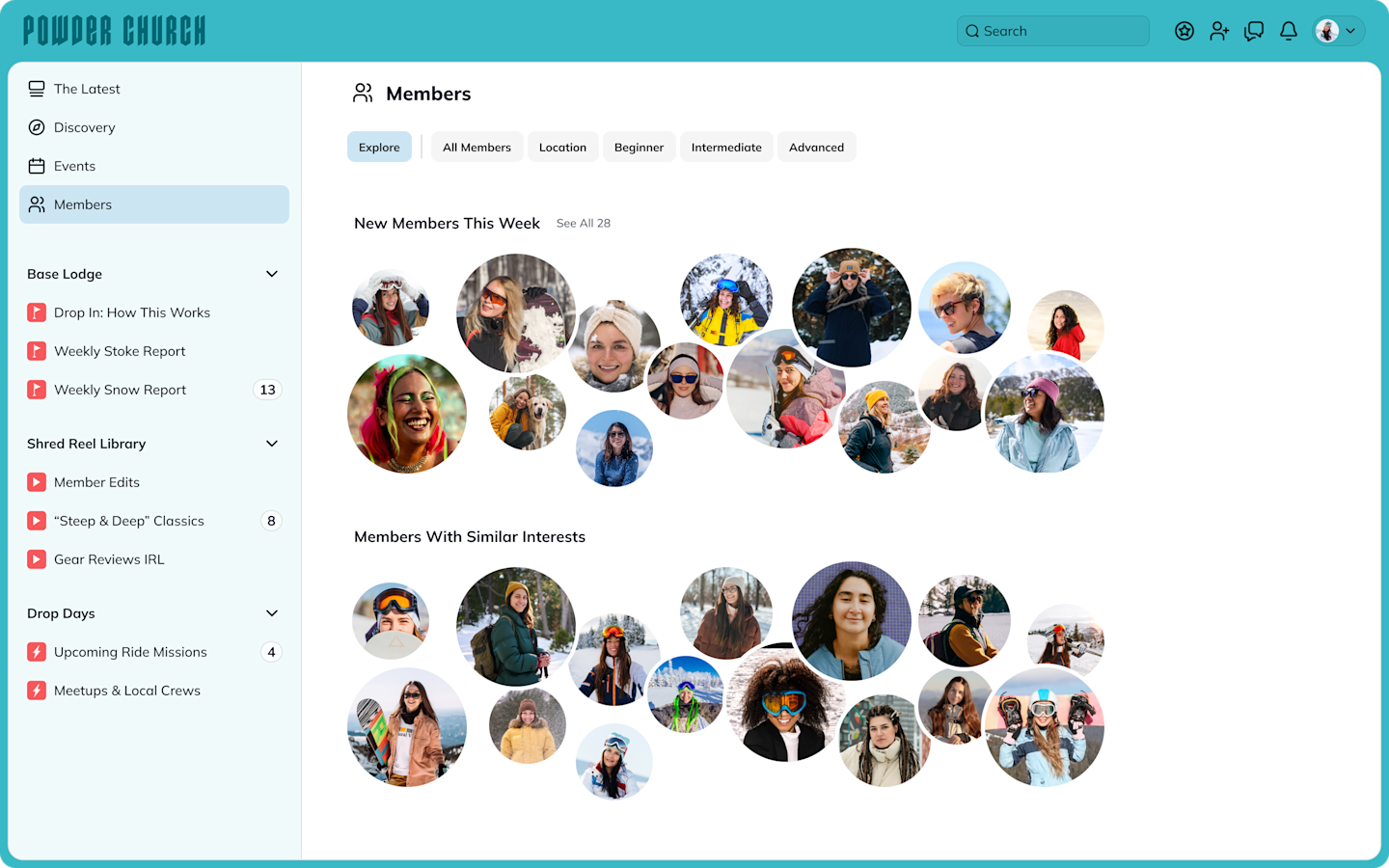
Mighty is:
Community
Rich discussion forums for any content and software designed to create people magic
Gate Spaces and toggle features you need: Courses, Discussion Feed, People Explorer, Chat, Resources, and–of course–Content (like a traditional blog post).
AI-boosted engagement fosters connection without sacrificing creativity: think profile assistant, “Show Similarities”, and one-click intros
Community gamification, new member journeys, challenges, icebreakers, discussion question generator, and automated unlocks
No coding. No plugins. It’s all native.
Digital Business
Landing & sales pages, checkout, support for 135 currencies or even token-gating
Create plans or bundles (with any feature included), 1-time or recurring payments.
Host asynchronous or live stream courses, set up quizzes and progress trackers.
Create, sell, and host 1-time or recurring virtual events with live streaming, backstage, high-velocity chat, and RSVP.
Community moderation and member management with status, plan info, and 1-click re-engagement for lapsed members
Build under your own brand, custom colors, logos, urls, or even opt for completely branded apps.
Over 2,000 embeds with iframes & a native Kit email integration.
Still no coding. Still no plugins. Being able to do all this natively is a gamechanger.
A membership that will take weeks to build on WordPress can take minutes on Mighty. Seriously. You can try it free!
Mighty Networks Pros
G2's top-rated community management software
Customizable Spaces w/ flexible features (Courses, Discussion Feed, Resources, People Explorer, Chat, Content)
AI-boosted engagement (profile assistant, "Show Similarities", one-click intros)
Gamification, new member journeys, challenges, icebreakers, discussion generators
Digital business tools (sales pages, landing pages, checkout)
Course hosting (async or live) w/ quizzes and tracking
Virtual events w/ live streaming and RSVP
Custom branding options (colors, logos, URLs, branded apps)
Over 2,000 embeds with iframes & native Kit email integration
Significantly faster setup than WordPress (minutes vs. weeks)
Mighty Networks Cons
Not focused on traditional websites
May be overkill for a gated membership portion of a website
Membership Name Generator
This AI-driven Membership Name Generator can give you some amazing ideas. Drop in a few words below and we'll start!
Examples: coaching clients, meditation novices, vegan chefs, dog lovers, aspiring entrepreneurs, etc.
The names generated by Mighty Co-Host™ are examples only and may be used by other businesses or subject to third-party rights. For more information, check our Terms
2. WordPress
Best for: Complex websites + simple memberships Price: Hosting + premium plugins (varies a lot)
WordPress still has some serious power under the hood. And they’ve added more and newer features in the past few years to compete with the other drag-and-drops.
Better themes, design, and more website options to choose from.
Instant AI page building (competing with Wix).
Independent building blocks (patterns) to customize a website. You used to need Elementor or Divi to get these features.
This means WordPress has worked to fix the thing that was always annoying about a WordPress site: making it look good. The result is a good-looking front-end with the traditional CMS underneath.
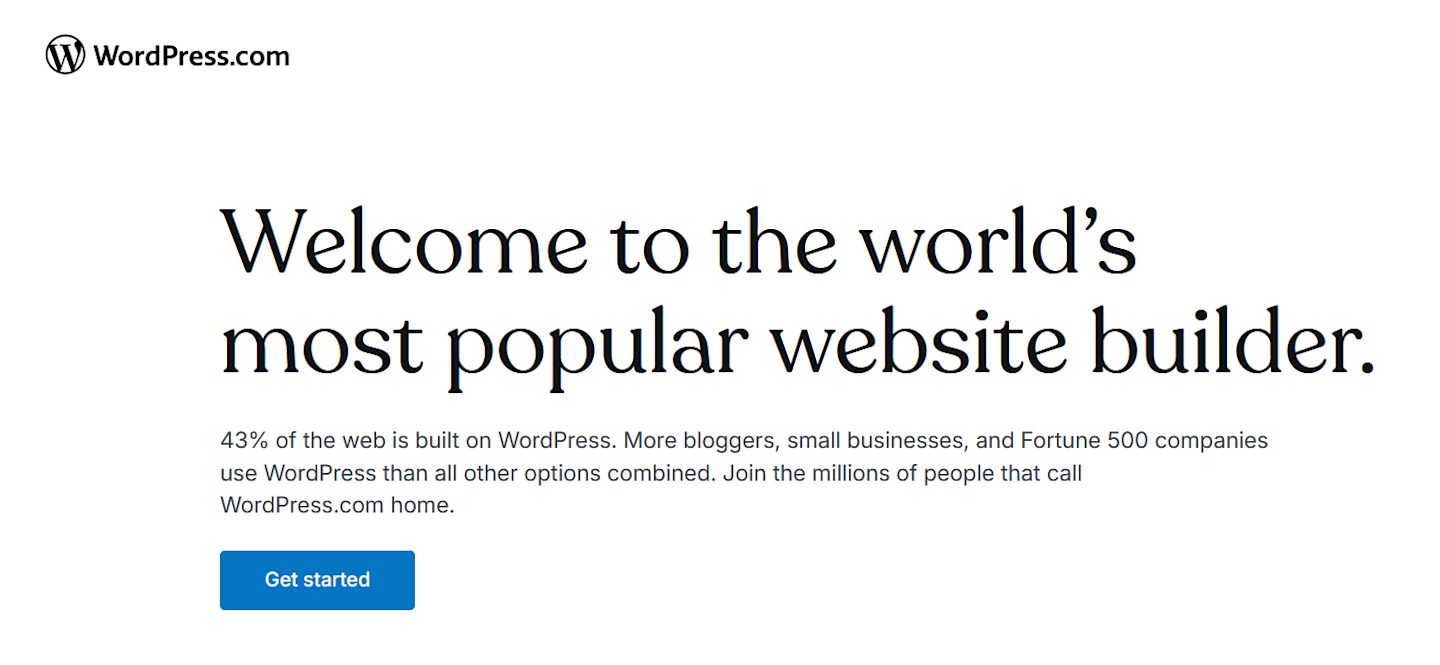
WordPress is:
Fast, secure website hosting (on www.WordPress.com)
Drag-and-drop website builder, pages, newsletter support,
Gutenberg text editor for elegant blog posts with images, video, categories, authors, etc.
Unlimited plugins, plugin library for the ultimate customization
Limitless custom editing and child themes
As any WordPress nerd will tell you, the choice is between wordpress.com (includes hosting) or wordpress.org (the CMS but you need hosting).
WordPress is not a membership website builder by itself. You’ll need to add a membership plugin (or two) to get the full effect. We’ve included some below (e.g., MemberPress, Memberful, etc.).
WordPress Pros
Build rich, complex websites
Recently-improved themes and designs
AI & drag-and-drop building
Integrated hosting (if you choose)
Gutenberg text editor for content
Unlimited plugins and custom editing and/or child themes
WordPress Cons
Needs plugins to run memberships
May cost more to mix software + plugins
Complicated learning and development curve
Need multiple plugins
3. MemberPress
Best for: Content Gating Plugin for WordPress Price: From $29/mo (+ hosting and other plugins)
If you’ve built on WordPress and are looking for a plugin that turns a WordPress site into a membership website, MemberPress is a good option. MemberPress lets you gate sections of your WordPress site (that’s WordPress.org, not WordPress.com). Once you do, you can mark sections of your website as members only.

MemberPress is:
Membership Gates
Create and gate premium content with member access.
Add digital downloads or create simple courses with their LMS.
Drip content.
Add member-only areas and logons.
Members-only dashboard to show content, updates, messages, etc.
Payments
Customize your checkout, offer coupons, sell subscriptions.
Integrates with programs like Elementor, ActiveCampaign, EasyAffiliate, and MonsterInsights.
Memberpress turns your WordPress into a membership… sort of. But it really lacks the power and simplicity of an actual membership site platform. You still end up needing more plugins, lots of work to get things up and running, and you still won’t have things like events, apps, live streaming, etc. (these are a given in most membership platforms).
TLDR; It’s the best option for WordPress memberships, but WordPress memberships are not the best option.
MemberPress Pros
Plugin for building memberships on WordPress
Gate premium member content (inc. dripping)
Sell digital downloads or simple courses
Members-only areas w/ login
Customize checkouts, add coupons, sell 1-time or on subscriptions
MemberPress Cons
Building on WordPress (limited and clunky)
Lacks modern engagement features that all-in-one membership website builders have
Needs multiple plugins for full functionality
4. Podia
Best for: Website builder with good marketing and basic memberships Price: from $39/mo + 5% fees
Podia is one of the few website builders with decent membership features built in–no need for plugins. It mixes a site builder with good ecommerce and checkout tools, making it a good option for a multi-page website with memberships or products built in.
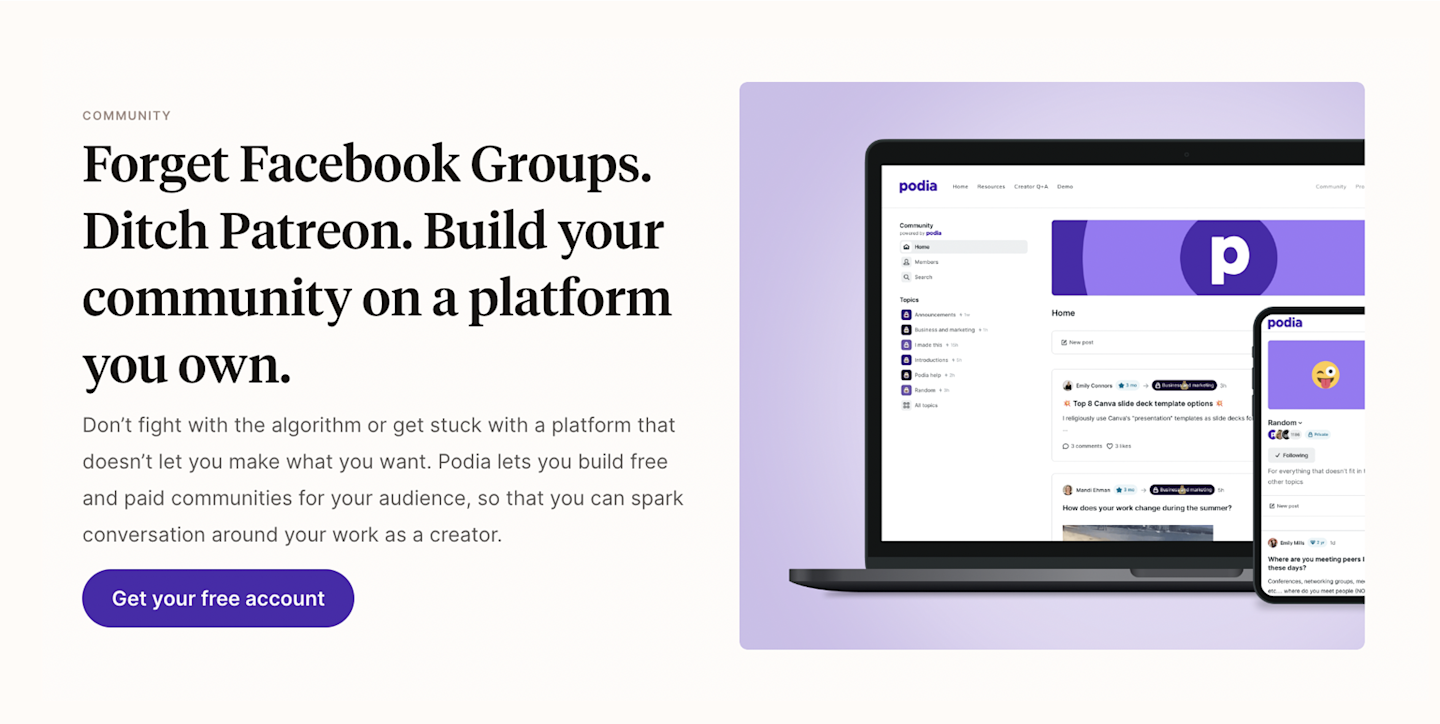
Podia is:
Websites & Marketing
Drag-and-drop website builder with lots of templates & easy customization.
Works great for blogging, and it’s fast and SEO friendly.
Integrated email marketing with styles, segmentation, and tags
Make sales of physical and digital products: memberships, webinars, or digital downloads.
Decent Memberships
Community portal with running convos and reactions.
Organize material around different topics
Create pre-recorded courses with video and table of contents
Podia is a really great web builder, and it’s easy to adapt to a membership website with emails and sales infrastructure.
Unfortunately, the membership and course features are the weakest of Podia’s offers.
It would be fantastic for a simple membership with gated content and some self-paced courses.
But for a dynamic, member driven community it misses the mark. The word “simple” is really the most appropriate, it’s fine for some simple member discussions and organizing topics. But it doesn’t have the power under the hood of a dedicated membership platform like Mighty Networks.
If you want a good WordPress + MemberPress alternative, Podia is it! If you want to start a membership-driven business, you’ll hit the limitations of the platform.
Note that Podia does not have a mobile app. (Here’s why community apps are so important.)
Podia Pros
Beautiful drag-and-drop websites with templates
Good integration of sales and marketing
Can sell digital products
Podia Cons
Better at websites than memberships
The community features are basic.
No mobile app
5. Wix
Best for: Easy websites with member-only areas Price: From $27/mo
When it comes to drag-and-drop website builders, Wix is making a name for itself. And it’s justified.
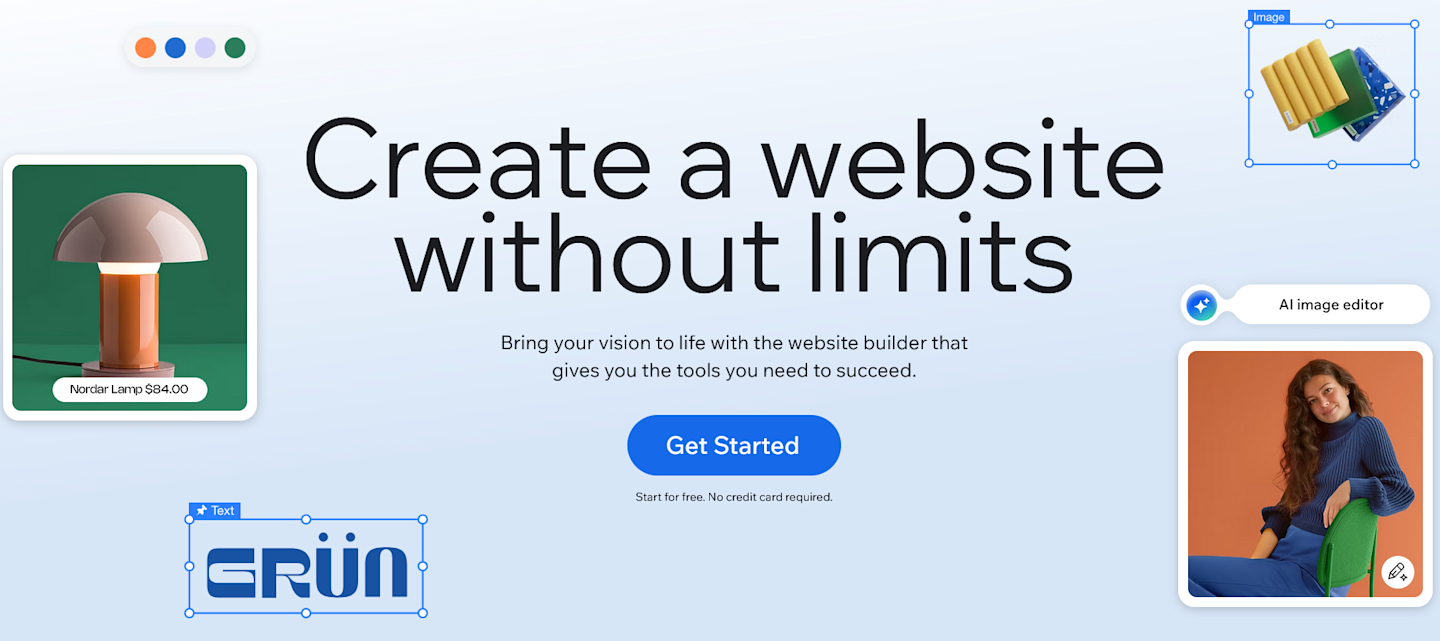
Wix is:
Easy Websites
Create great traditional, page-based websites (even starting for free).
Lots of templates with something for almost every use case
E-commerce integration to add a store, and even a built-in AI logo designer!
Memberships
It’s not as well known for this, but Wix can also be used to create a simple membership website.
Add a gated section to a Wix site (with a login button on top)
Members can create accounts and access member-only areas & content.
Build features like premium content or even a basic forum.
It’s best for small businesses with members-only content.
Wix Pros
Drag-and-drop websites with templates
Built-in ecommerce
There’s a free plan.
Wix Cons
Extremely limited membership features (basically just gated content)
Lacks dynamic community tools like discovery, engagement features, or networking
6. CMS Hub
Best for: HubSpot users wanting member areas Price: $1,695/mo
If you’ve ever heard of the marketing site, HubSpot, you know that it has a reputation for delivering powerful digital marketing tools. But in addition to features like emails, sales navigators, and other marketing options, HubSpot also has a content editor – CMS Hub.

CMS Hub is:
HubSpot Membership Websites
A drag-and-drop editor, like Wix, that lets you build flexible websites from templates
An integrated HubSpot tool, making it a marketing and sales heavyweight for companies
A membership website builder
Member content, personalized profile pages, purchase info, and appointments
Email with audience segmentation
Great for large corporate websites that want a member-focused backend with self-serve account tools.
CMS Hub Pros
Seamlessly integrates with HubSpot
Excellent CRM features
Flexible websites with a drag-and-drop editor
CMS Hub Cons
Extremely expensive for the full suite (from $1,695/mo)
Overkill for most memberships
Limited community engagement
7. Memberful
Best for: WordPress gating Price: $49/mo + 4.9% fees
Memberful is another option for building a membership website, and like MemberPress, it has a WordPress plugin, so it can be used to gate content on a website.

Memberful is:
WordPress + Integrations
Works for WordPress but also has great integrations to other platforms
Turns WordPress into a payment platform
Lets you gate content
However, Memberful is not a full website builder. It’s just a WordPress gating plugin. For example, if you wanted to build a course with Memberful on your WordPress site, you’d need to add an LMS like LearnDash to make it functional. If you wanted to add a community, you’d have to use a community plugin like Discourse, which can be used as a plugin for other platforms like WordPress.
And again, choosing to mix and match WordPress plugins to get the same functionality as a community platform may not be right for most people.
Best for: WordPress creators or those trying to monetize a podcast or newsletter DIRECTLY on the hosting platform.
Memberful Pros
Can add gating to WordPress
Lots of integrations with other platforms
Memberful Cons
WordPress building is limited and complicated
Requires multiple plugins and customization
Missing native features like courses, communities, or live events
8. Wild Apricot
Best for: Full-featured nonprofit websites with forums and event management Price: from $63/mo
Wild Apricot is a membership website builder that works for nonprofits, and has a cool membership feature: chapters. For member-serving nonprofits, the drag-and-drop builder combined with the option to create local versions of pages could be a useful combo.
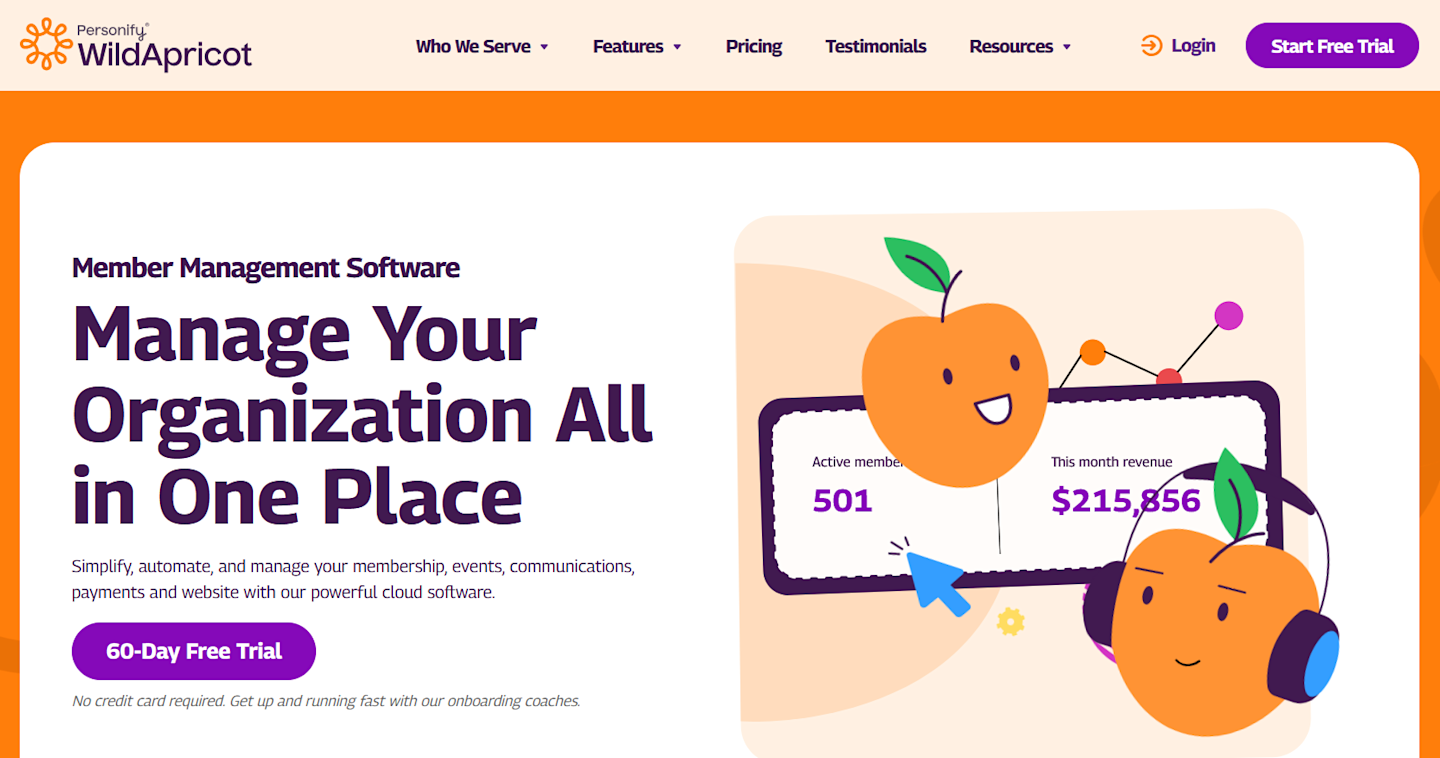
Wild Apricot is:
Member Management
Cloud-based member management for associations and nonprofits.
Drag-and-drop websites (basic) that combine with database management.
Local websites
Good control of member data.
Integrated payments
Robust email system with tags, campaigns, and analytics.
The tools to run an in-person event or conference.
However, Wild Apricot’s good member management features don’t extend to connecting members to each other. The community tools are very simple, and it's missing things like live streaming, courses, or AI. Another small quibble, the brand is really outdated with bad UX.
Wild Apricot Pros
Lots of features for a nonprofit
Good event management tools
Integrated database and email marketing
Wild Apricot Cons
Outdated feel and UX
No features for running virtual events on the platform
Missing many basic community tools like discovery, courses, and gamification
Conclusion
In the end, it’s a great time to be building a membership website. There are a ton of solutions out there for pretty much every builder and need, from huge companies to independent creators, and everything in between. We hope the list above helped you clarify which of these is right for you.
And if you’re ready to start, come try Mighty! We’re ranked the #1 online community management software by G2, beating out dozens of other competitors.
Come try it and see! It’s free for 14 days.
FAQ
How to Choose the Best Membership Site Builder
As you’ve probably gathered, these membership site builders have different features for different use cases. Which is great! There’s something here for everyone.
Here’s a quick guide to choosing:
If you’re looking for the best community features under your own brand, choose Mighty Networks
If you’re looking for a membership on a branded app, choose Mighty Pro.
If you want a good website with basic membership gating, try Wix or Podia.
If you want a powerful website builder with limitless customization, try WordPress.
If you run WordPress and want to add gating to WordPress content, try MemberPress.
If you have a company and want a membership platform that plays well with HubSpot, try CMS Hub.
What is a membership website?
A membership website is one that has some type of content that’s gated, protected, and requires log-in to access. Membership websites can be created around things like premium content, courses, or communities. Members have some sort of way of accessing content that non-members can’t access, simple as that. As software evolves, membership website builders are getting more and more sophisticated, adding in things like forums, courses, events, communities, and – of course– payment gateways.
What is a membership website builder?
A membership website builder is a software that builds a content-serving website and mixes it with a content gate. That’s the basic component. But in general, membership website builders follow two priorities:
Membership software: This is software built for rich, dynamic memberships that lets members find a home online–similar to a private social network.
Website software with a membership component: Website-first software for building powerful, multi-page websites but adding in some sort of gated content. Think of a support forum on a brand’s website.
Because they are built with different functions in mind, it’s important to know what you actually need from your membership website. Choose the software that plays to the strengths you’re looking for.
Why would you create a membership site?
Ok, so obviously there could be a lot of different reasons to create a membership website. But here are some of the most common:
You want to monetize your brand through a premium offering
You want to protect some types of content
You want to protect members’ private information
You want to offer a better experience for members
You have different types of users accessing your site who need different things (ie. customers and vendors)
You want to build a private community (and make it a safe space)
You want to build a dedicated brand community
You want a space for customers to ask questions about a product
You want to build an asynchronous online course
You want to capture emails
You want to offer virtual events
All of the above might be reasons why you or your brand or organization could build a membership website. There are a ton of things you can do with it, and different types of membership sites can be a great way to better serve your audience and open up new revenue streams at the same time.
Here at Mighty, we’re seeing the benefits of ALL SORTS of membership websites launched by brands and creators.
Can I customize the look and feel of my membership site to match my brand?
Most membership websites have some level of customization options. For example, in a Mighty Network you have complete control over branding your network in the way you want. You can even add apps under your own brand.
On a WordPress site, this might mean more complicated work to add a theme, or perhaps even some custom development. But in either case, most membership site software will give you some control over the look and feel of your site.
How easy is it to scale a membership site as my audience grows?
It depends on the site. In order to scale, look for more ways to serve content to more people. Plus the option to add moderators, automations, and AI tools to keep community management, um, manageable as you scale!
Ready to start building your community?
Start a free 14-day trial to explore Mighty—no credit card required.
More like this
Join Mighty Community
Learn the principles of Community Design™ (and see them in action) alongside thousands of creators and entrepreneurs. It's free to join!

Online Courses
Creating a Course
Teaching a Course
Course Platforms
Selling a Course
Communities & Memberships
Community Platforms
Managing a Community
Building a Community
Growing a Community
Monetizing a Community
Content Creation
Creators & Entrepreneurs
Monetization
Content Creation
Starting a Business
Website Builders
Creating & Managing a Website
Events
Event Platforms
Hosting & Marketing Events
Branded Apps
Creating a Mobile App
Coaching Apps
Community Apps
Coaching
Mastermind Groups
Starting a Coaching Business
Coaching Platforms
Filter by Category
Online Courses
Communities & Memberships
Creators & Entrepreneurs
Events
Branded Apps
Coaching
Build a $1 Million Community
This free masterclass went viral—sign up to learn why.

























